How to keep your photos organized
We take A LOT of pictures. And by we, I mean me. I currently have 35,000 photos on my phone and no, I don’t want to talk about it. I have a problem letting them go and I always stop myself when I try to delete them off my phone. What if I need that picture? What if I want to look back on that trip? I’m working on that but that’s a story for another day.
I get asked all the time how I store family photos and keep them organized. And while I’m not the most organized person (hello mom of 3 here), I do have a neat way to store family photos and look back on all of the fun we’ve had!
Shutterfly photo books. These are my absolute favorite and the kids LOVE looking at them too. I made each child a set of photo books from their first year but then decided to do this for the entire family each year. I usually end up with 5-6 books with pictures from the year. To do this, I usually go through my phone or import straight from Facebook or Instagram. You can also start a project and save it, so if you want to make sure you stay on top of things, you can upload them as you go. OR you can just upload the photos to your photo gallery and then pull from that when you’re ready to design your book!
I usually design my own because I like things the way I like them, but if you would rather Shutterfly do it for you, they’ll autofill and that makes it super easy and quick!

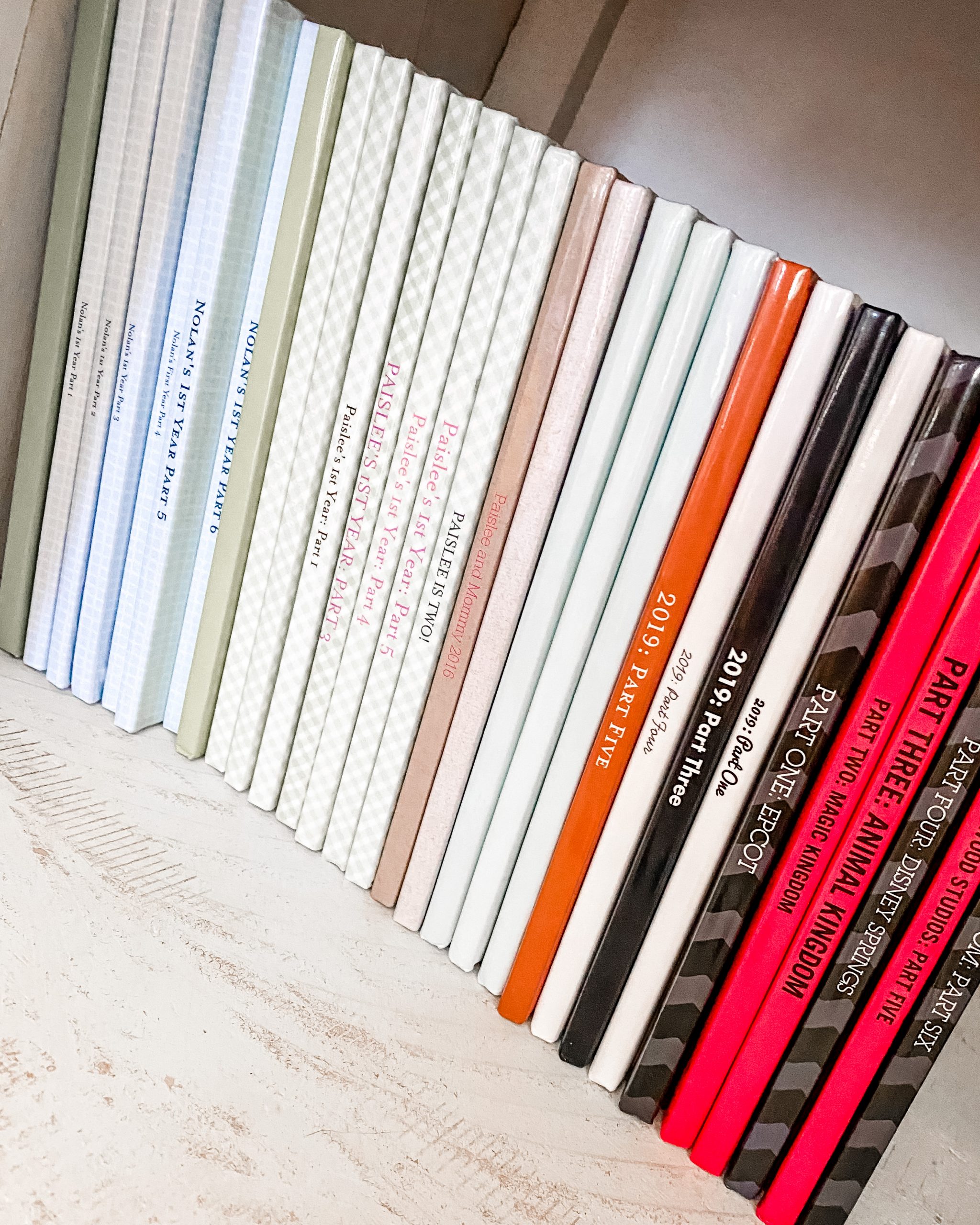
Google Photos: I just recently downloaded the Google Photos app and it’s been a game changer. It’s free unlimited storage so I just downloaded the app and started backing it up! This is great if you don’t want to print or display but want to keep them and clear up space on your phone. You can also organize by albums so this is a huge timesaver!
Print them out. Isn’t it crazy to think of all the photos our kids will never see? When they’re on our phones, the only place to see them is on our phones. So it’s time to kick it old school, print them out, and put them in albums. I know this seems like a waste of money or time suck with all of the technology we have out there but trust me, down the road you and your kids will want these memories.
One of my favorite things to do is print out my Instagram photos in little squares and put them in an album. That way, they’re not just living on Instagram and my kids can actually look back on our adventures. Social Print Studio is the company I always use and they’re great! I get the 2.4×2.4 mini square size!
Make an email address for the kids: When each kid was born, I created a Gmail email address for them. I’ve been able to send them letters, pictures, and videos and when they’re 18, I’ll pass along the password for them to take a trip down memory lane. I haven’t been the best about utilizing this and need to get better at it! Even if you do a few letters, pictures or videos a month, they’ll have something super special when the time comes.

It’s crazy to look back on all of my own baby photos and videos and I want my kids to have the same enjoyment. How do you organize all of your family photos and videos? Please share with me below! Xo
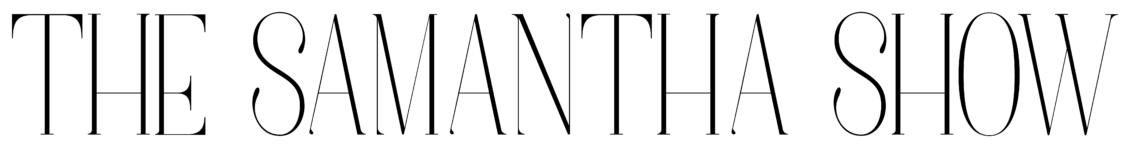

what do you think?